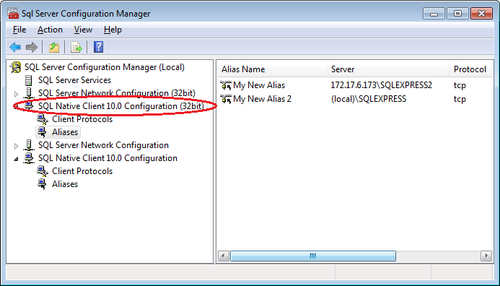InstallShield 2012 Spring includes support for running SQL scripts on 64-bit database servers. The SQLBrowse run-time dialog that is displayed when end users choose to browse for a database server can list instances of 64-bit database servers, and the SQLLogin run-time dialog can connect to an instance of 64-bit database server when end users click the Next button. Note the following tips for creating installations that target 64-bit database servers using InstallShield:
The SQL support in InstallShield requires a 32-bit version of the database client software.
To support this functionality behind the scenes, InstallShield uses 32-bit MSI DLL custom actions for Basic MSI and InstallScript MSI projects, and built-in InstallScript functions for InstallScript projects. Therefore, installations created using InstallShield require a 32-bit version of database driver. Although the redistributables for 64-bit operating systems provided by Microsoft and MySQL deploy both 64-bit and 32-bit WoW versions of database client software, Oracle deploys only a 64-bit version. When you include the support for running SQL scripts on 64-bit Oracle database servers, be sure to include a 32-bit version of an Oracle database driver to be installed onto target systems.
The SQL support in InstallShield supports 32-bit SQL Server aliases for both 32-bit and 64-bit Microsoft SQL Servers.
Installations that are created in InstallShield can use 32-bit SQL Server aliases to connect to both 32-bit and 64-bit Microsoft SQL Servers because they communicate with a 32-bit version of a database driver. Therefore, you must specifiy a 32-bit SQL Server alias even if you want to connect to a 64-bit Microsoft SQL Server using a SQL Server alias. An alias is an alternate name that can be used to make a connection. The alias encapsulates the required elements of a connection string and exposes them with a name chosen by the user. For more information about creating a SQL Server alias, see Create or Delete a Server Alias for Use by a Client (SQL Server Configuration Manager).
To learn more about the new features in InstallShield 2012 Spring, register for the Webinar What’s New in InstallShield 2012 Spring.